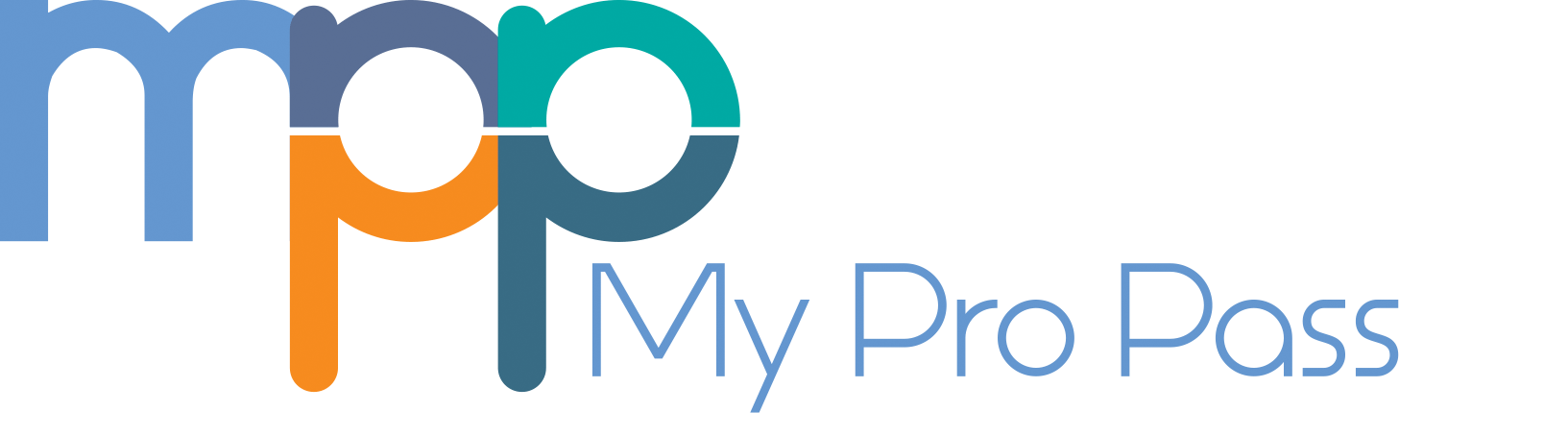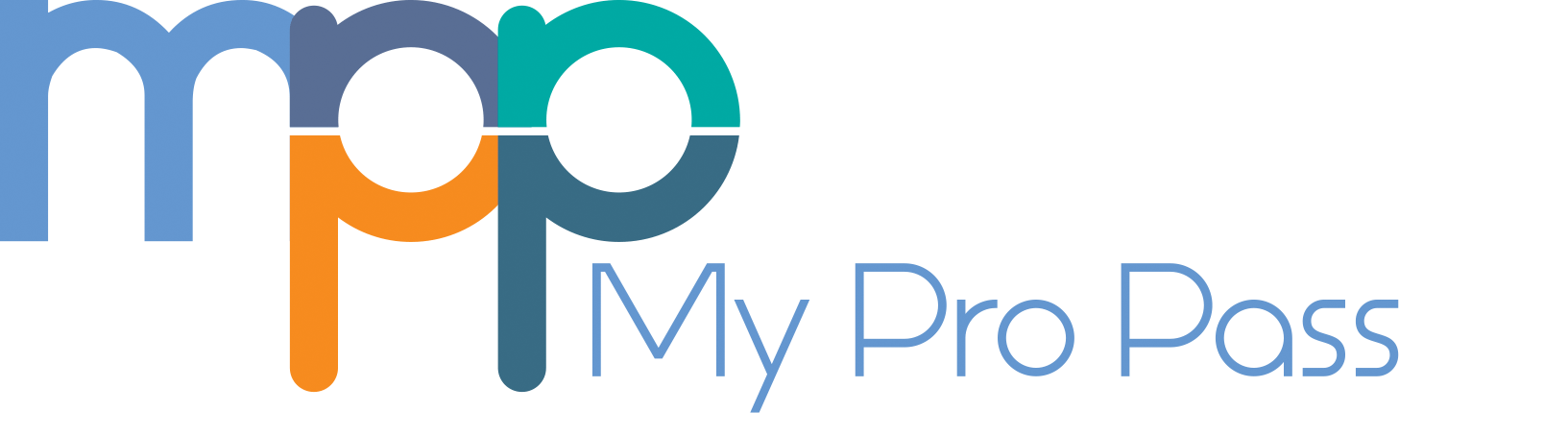Simplify your
training delivery
Manage
Manage training courses in one simple place
Reach
Reach thousands of professionals through our exclusive marketplace
Verify
Create digitally verified certificates that are unique to your business
Issue
Issues certificates to your customers at the click of the button
Reach thousands of professionals
MyProPass for providers gives you better control of your course programme and gives you long term relationships with thousands of professionals.
You can publish and manage events and issue digitally verified certificates instantly. Because MyProPass covers many different types of professionals, you can consolidate and simplify the management of courses and can reach out to thousands of customers in one place
Pricing
For the automatic generation and issuing of digital certificates.
Prices exclude VAT
Need Help?
Frequently Asked Questions